Procedures for Saturday and Wednesday Austell Services
Procedures for Austell Saturday Service
1. Refer to the latest team schedule to confirm you are scheduled to serve. Arrive at the church on Saturdays promptly by 9:00am. Please be on time.
2. Check the cameras. Power on the cameras, the monitors, and the switcher. Also, test that you can see your camera on the switcher.
3. Make sure that the SD cards for your camera are formatted.
4. Once the SD card is formatted, check the white balance for your camera. --- do not have to be done every service.
5. Before leaving make sure your video has been transferred from the SD Card to the hard drive and inform Marshae of any concerns that were encountered both before service and after service. For team members assigned to film the wide shot and tight shot, it is especially important to check and ensure that your video has been exported to the hard drive before departing the church.
6. Next, make sure that the SD card is back in the camera. Do not format the SD card at this stage. SD card formatting should only be done in the beginning stage when setting up the camera.
7. Ensure that last Wednesday's sermon is uploaded to Dropbox and Venmo and confirm it with Marshae & or Letonya.
8.Make sure the media team area is clean and tidy, and that the cameras and the monitors are all powered off.
Procedures for Austell Wednesday Service
1. Refer to the latest team schedule to confirm you are scheduled to serve. Arrive at the church on Saturdays promptly by 6:30pm.
2. Check the cameras. Power on the cameras, the monitors, and the switcher. Also, test that you can see your camera on the switcher.
3. Make sure that the SD cards for your camera are formatted.
4. Once the SD card is formatted, check the white balance for your camera. --- do not have to be done every service.
5. Before leaving make sure your video has been transferred from the SD Card to the hard drive and inform Marshae of any concerns that were encountered both before service and after service. For team members assigned to film the wide shot and tight shot, it is especially important to check and ensure that your video has been exported to the hard drive before departing the church.
6. Next, make sure that the SD card is back in the camera. Do not format the SD card at this stage. SD card formatting should only be done in the beginning stage when setting up the camera.
7. Ensure that last Saturday's sermon is uploaded to Dropbox and Venmo and confirm it with Marshae & or Letonya.
8. Make sure the media team area is clean and tidy, and that the cameras and the monitors are all powered off.