Lionheart Church Visual Team Helpful Tips
Note: While all of these tips will help you become a successful member of the visual team, each time you serve is different. Therefore, you must use your best judgement and follow the flow of service. It is important that we’re mindful of these tips because we are a public facing team and everyone sees our mistakes and triumphs. None of us are perfect and mistakes will be made, but it’s important to learn from them and make the adjustments quickly as members of the team must be fast and efficient. We must be mindful of the audience in service and online.
Before Service- Prayer points are to be shown at the beginning of service when the congregation is entering the sanctuary and during the duration of prayer. As prayer is ending and the transition happens when the Praise Team lead has been handed the microphone, the prayer points should go down and you should prepare for the song to be performed. On Wednesday’s once the prayer stops and whomever is ministering comes up to do the closing prayer before the congregation is seated, the prayer points should go down.
- It is important to proofread all slides, graphics, and worship songs. We want to check the spelling, punctuation markings, and that the slides or graphics are formatted correctly for the screen.
- The motion & scripture backgrounds used on the screen should match the lights on the stage (this applies all throughout the service).
- Motion backgrounds behind the words shouldn’t be busy where it makes it difficult to read. This is key while the prayer points and worship song are on the screen. Look for moving graphics that are simple and clear. If it clashes and crosses with the words, and the background has a lot of movement, then it isn’t a good motion graphic.
- When going through the slides it is important to pay attention to the pace in which whomever is ministering is reading. Some may go fast or slow or have a combination of both, but please be mindful and follow the flow of the minister. This applies to the praise team as well. Be sure to follow along with the praise team lead and listen for indicators from the lead such as “back to the beginning”, “repeat”, or they’ll sing words from the next slide as an indication to know which slide to show on the screen.
- Do not click the screen for the slide to appear until the scripture, graphic, or part of the song is called out.
- It is best when the reader gets to the second to last word to transition to the next slide, but again pay attention to their reading cadence.
- You must be attentive and get a feel for whomever is preaching and their style.
- Please read ahead to know when a passage of scripture, groups of graphics, etc. ends, so that you will not go to a slide too early.
- Content should not appear on the screen late. We must be mindful of the experience that we are providing and put ourselves in the shoes of the audience.
- You must pay attention and be distraction free. Minimize your conversations, get off your cell phones, as well as not becoming fully engaged in the service that things are missed.
- Do not clear scriptures or graphics on the screen immediately once they are read unless the reader has moved to the next slide. Scriptures can linger on the screen for a minute or so, but there is no need to leave it up on the screen until the next point is discussed, you may clear the slide. If the context of the scripture is still being discussed and whomever is reading frequently refers to the scripture, you may leave the scripture up for additional time. Graphics can linger on the screen longer as many in the congregation like to take photos. If the points on the graphic are still being discussed, it is fine to leave the graphic on the screen. Using your best judgment here is key. You can do a scan of the audience to see if anyone is taking photos before clearing the screen as well.
- When someone stops in the middle of reading a scripture, you may still leave the scripture up because whomever is ministering typically returns to it. Use your best judgment if you feel it is time to clear the slide.
- Please do not constantly change the backgrounds during service. You should stick to one motion background during worship and one scripture background during service unless otherwise directed. When the praise team is done with the song and they go into spontaneous worship, you may use different motion backgrounds, but they should still match the lights on the stage.
- When a video is being shown, you should switch the background to all black.
- Be sure to put up announcements by checking the announcements tab in the system.
- Please leave the announcement up, while it is read and be sure to check for anyone taking pictures.